Note2Email is an awesome service as the emails sent can’t be traced back. This is because your IP address is not used in the email header, so that it is almost impossible to trace the email.
This service can also come in handy when using internet from public places like cyber cafes or airport. You can use this service to send email without fearing about security issues.
Features of Note2Email
Using Note2Email To Send Anonymous Email Messages
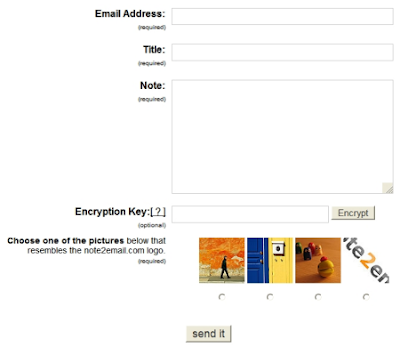
This service can also come in handy when using internet from public places like cyber cafes or airport. You can use this service to send email without fearing about security issues.
Features of Note2Email
- This service is completely free.
- You can send unlimited number of emails using this service.
- No account is required, you can start using it immediately to send anonymous emails, without any sort of registration.
- Supports encryption of email messages.
Using Note2Email To Send Anonymous Email Messages
- Go to Note2Email.
- Enter all the details, the recipient’s email address, subject, message, and choose the spam protection picture.
- Click on Send it button.
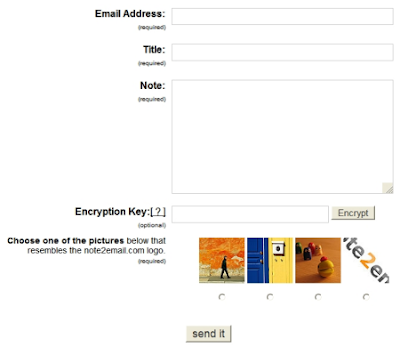
You can also use the encryption feature while sending the anonymous email. To do so,
The email will then contain the encrypted message, along with a special link that will be used to decrypt the email message. You should still save the Encryption Key, since Note2Email doesn’t stores the key and it will be impossible to recover the email message without it.
- Follow the steps 1 and 2 outlined above.
- In the Encryption Key box, type any random sequence of characters. Save this key on your computer for decryption in future.
- Now click on the Encrypt button.
- After the email message is encrypted, the Encrypt button will display Done.
- Send this email by clicking on the Send it button.


0 comments:
Post a Comment