 I had an Ubuntu CD so passed it along and one of my friend(a big fan of linux) was able to install it just fine. The first thing he tells me is that there no icons on the desktop? How am I supposed to browse my files?
I had an Ubuntu CD so passed it along and one of my friend(a big fan of linux) was able to install it just fine. The first thing he tells me is that there no icons on the desktop? How am I supposed to browse my files?Some distros provide you with these icons on the desktop and some don’t. Having the icons on the desktop might be an overkill for the geeks. After all, the Places Menu works just fine. However, I guess new users still want those icons on the desktop (Ubuntu forums would attest to the fact). So, if you are looking to get the Home, Trash or the Computer icons on the desktop, it is very easy.
Follow along (works for all Gnome-based distros)
Hit Alt + F2, type in gconf-editor in the dialog box that comes up and hit Enter.
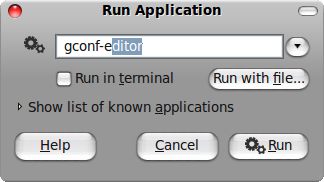 The Configuration Editor will open up. Navigate to Apps >> Nautilus >> Desktop.
The Configuration Editor will open up. Navigate to Apps >> Nautilus >> Desktop.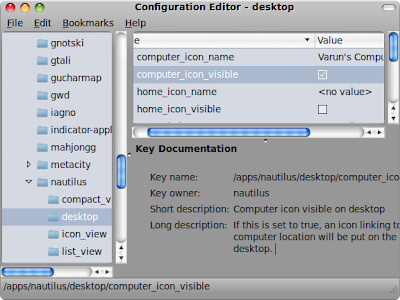 Towards the right side, you'll see some options. Place a check against the icons you want to see displayed on the desktop. You can display the Computer, Home, Trash and Network icons from in here.
Towards the right side, you'll see some options. Place a check against the icons you want to see displayed on the desktop. You can display the Computer, Home, Trash and Network icons from in here.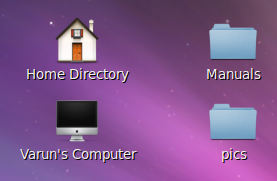 While you are there, you can also think about changing the names. If for example, if you want to change the name from “Computer” to “Varun’s Computer”, all you have to do is double-click on computer_icon_name, choose String as the type and then key in the name you want to give to it.
While you are there, you can also think about changing the names. If for example, if you want to change the name from “Computer” to “Varun’s Computer”, all you have to do is double-click on computer_icon_name, choose String as the type and then key in the name you want to give to it. You can also uncheck volumes_visible option if you don’t want the mounted drives to appear on the desktop. I personally loathed them, could never get in terms with where they appear (on top of each other at times) and how to customize their positions.
You can also uncheck volumes_visible option if you don’t want the mounted drives to appear on the desktop. I personally loathed them, could never get in terms with where they appear (on top of each other at times) and how to customize their positions.That’s it! You can customize what to show up and what to not on your desktop very easily.
HappY SurfinG!!! (:


0 comments:
Post a Comment